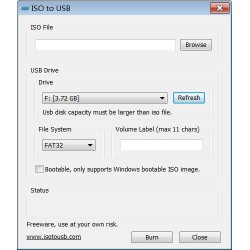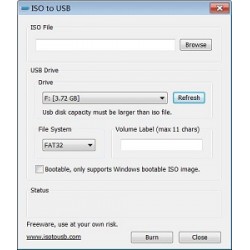- Stok: Stokta Var
- Model: v4.0
HDD Low Level Format Tool, sabit diski tamamen sıfırlamak için ücretsiz harddisk biçimlendirme programıdır.
HDD Low Level Format Tool, Windows bilgisayar kullanıcılarına harddisk biçimlendirme programı olarak hizmet veriyor. Bu HDD low level format atma programı, ev kullanıcıları için ücretsizdir. SATA, IDE, SAS, SCSI veya SSD sabit disk sürücüsünü silebilir ve low level format atabilir. SD, MMC, MemoryStick ve CompactFlash medyalarının yanı sıra herhangi bir USB ve FIREWIRE harici sürücüleriyle çalışır.
Harddisk Biçimlendirme Programı İndir
Bilgisayarlarımızda yer alan sabit disklere formatlama işlemi uygulasak dahi aslında disk üzerindeki bilgiler gerçek anlamda silinmiyorlar ve sadece orada yer alan dosyalar yokmuş gibi davranılarak dosyaların üzerine yeni veriler yazılmaya başlanıyor. HDD Low Level Format Tool programı ise disklerinizin bilinen en ileri format olarak kullanılan low level formatlanması için hazırlanmış ücretsiz araçlardan bir tanesi.
Gerçek bir format atma işlemi olarak tanımlanan low level format, programı kullanarak sabit diskinizi fabrika çıkışı haline getirebilmenizi sağlıyor ve diskiniz üzerindeki tüm sektörlerde hiç bir bilgi yer almamasını sağlayarak diski bomboş hale getiriyor. Böylece sorun çıkarmaya başlamış olan disklerinizi sıfırlayabilir ve hatalı sektörlerin de ortadan kaldırılması sayesinde daha verimli bir şekilde diskinizi kullanabilirsiniz.
Programın arayüzü oldukça kolay bir şekilde tasarlanmış ve seçtiğiniz sabit disklerin temel detaylarını en kolay şekilde görebiliyorsunuz. S.M.A.R.T. teknolojisini destekleyen disklerde diske dair pek çok detayı da görebiliyorsunuz. Harddisklerin yanında flaş diskler ve diğer çıkarılabilir diskleri de destekleyen program, böylece herşeyi sıfırlamanıza olanak tanıyor.
Bu HDD low level format atma programı, ev kullanıcıları için ücretsizdir. SATA, IDE, SAS, SCSI veya SSD sabit disk sürücüsünü silebilir ve low level format atabilir. SD, MMC, MemoryStick ve CompactFlash medyalarının yanı sıra herhangi bir USB ve FIREWIRE harici sürücüleriyle çalışır.
Low Level Format Nedir?
Harddiske low level format (düşük seviye biçimlendirme) atılması, sabit diski sıfırlamanın en kesin yoludur. Sabit diske low level format atıldıktan sonra kaydedilen orijinal verileri kaybolur, bu nedenle sabit diske low level format atma genellikle istenmez. Sabit diskte belirli türde bozuk sektörler olduğunda sabit diski normal şekilde kullanmak için sabit diske düşük seviye biçimlendirme işlemi uygulamanız gerekir. Sabit sürücü biçimlendirmeyi kolaylaştıran en iyi low level format atma programı nedir? HDDGURU’nun HDD Low Level Format Tool adındaki harddisk biçimlendirme programı, kişisel/ev kullanıcıları için ücretsiz.
HDD Low-Level Format Tool, low level harddisk biçimlendirme için olağanüstü bir disk formatlayıcıdır. Seagate, Samsung, Western Digital, Toshiba, Maxtor vb. gibi en popüler sabit disk markalarını destekler. Herhangi bir USB ve harici sürücünün yanı sıra SD, MMC, MemoryStick ve CompactFlash medyasıyla çalışır. Ücretsiz olan kişisel kullanımda hız sınırlaması (saatte 180 GB veya 50 MB/sn) vardır.
HDD Low Level Format Tool kullanarak harddiski düşük seviye biçimlendirmek daha kolay ve hızlıdır. Acemi bilgisayar kullanıcıları bile programı kullanabilir. Düşük seviye biçimlendirme, USB sürücü veya sabit disk sürücüsünü komple siler. Bundan sonra profesyonel veri kurtarma programını kullanarak bile sabit sürücüdeki verileri kurtaramazsınız.
Low Level Format Nasıl Atılır?
- HDD veya USB sürücünüzü bilgisayara takın ve düşük seviye harddisk biçimlendirme programını başlatın.
- İstediğiniz sürücüyü seçin ve “Continue”a tıklayın. “Yes”e tıklayarak seçimi onaylayın.
- Low level format işlemini başlatmak için sekmede “Low level format”ı seçin.
Satış sözleşmesi yapıldığı günden itibaren 3 gün içinde ürün adresinize ulaştırılır.
Siparişinizi verdikten sonra müşteri hizmetlerimizle irtibata geçerek teslimat sürecinizi başlatabilirsiniz.
Teslimat talebinizin kabul edilmesi için, size versiğimiz sipariş numarasını bize bildirmeniz gerekmektedir.
Servis tarafından kurulum gerektiren ürünlerin kurulumunun yapılmasıyla ürünler kayıt altına alınmış olur.
Böylece ikinci el statüsüne girmiş olur.
İlgili mevzuat gereği cayma hakkı kapsamında ürünlerin yeniden satılabilir özelliğinin kaybolmaması gerekmektedir.
Bu nedenle de servis tarafından kurulumu yapılmış olan ürünlerde cayma hakkı kapsamında iade alınamamaktadır.
Ücret iadesi;
İade işlemleriniz onaylandıktan sonra kredi kartınıza / banka hesabınıza 3 iş günü içinde yapılmaktadır.
Ödeme işlemlerinin hesaba yansıma süresi bankalara göre farklılık gösterebilir.